Are you still relying on traditional methods for court design, expecting to achieve precision with paint and tape measures alone? In a world where technology transforms industries overnight, game-line layout software offers a revolutionary approach, bringing sports court designs to life in three-dimensional detail before a single drop of paint hits the surface. As industry leaders like OnCourt and C&C Courts demonstrate, these tools enable bespoke customisation and optimal planning, tailoring every element to fit varied sporting environments. Embrace 3D court design software today and unlock unparalleled accuracy and efficiency for your facility management endeavours.
Understanding Game-Line Layout Software for 3D Court Design
Game-line layout software revolutionises court design by allowing users to visualise and customise sports courts in a three-dimensional space before physical implementation. This technology enhances precision in planning, ensuring that every line, shade, and feature aligns with specific requirements while providing a comprehensive view of the final outcome.
OnCourt’s 3D design software is instrumental in customising basketball courts. It enables users to tailor court dimensions and game lines quickly, facilitating the creation of compact driveway courts, backyard half courts, or tournament-ready 3×3 facilities. This adaptability is crucial for accommodating diverse preferences and spatial constraints. By simulating the court layout digitally, users can experiment with different configurations and instantly see how changes will affect the final design, minimising the risk of costly mistakes during construction.
Similarly, C&C Courts leverages its 3D design tool to empower users in planning indoor basketball courts with precision. This tool allows detailed visualisation and customisation of elements such as field colour, key colour, line colour, and border colour. Users can choose from various court types and sizes, including half-courts and full courts, ensuring that the design fits available space and meets specific functional needs. The integration of elements like hoops, logos, and game lines further enhances the design process, providing a holistic approach to court customisation.
Key features of game-line layout software include:
- Customisation Options: Tailor court elements such as colours and lines to specific preferences.
- Court Visualisation: See a realistic representation of the court before construction.
- Size Adaptability: Adjust court dimensions to suit different spaces and requirements.
- Interactive Design Tools: Experiment with various design elements in real-time.
- Efficiency in Planning: Reduce errors and optimise resource allocation during the planning phase.
.
Benefits of Designing Courts in 3D Before Paint
Designing courts in 3D before applying paint is crucial for effective planning and accuracy. Utilising digital court marking technology allows for precise layout configurations, ensuring that every detail aligns with desired specifications. This planning stage is essential in avoiding costly errors and rework, which are common in traditional methods. By simulating the court environment digitally, planners can identify potential issues and make necessary adjustments before the physical painting process begins. This pre-emptive approach not only saves time but also enhances the quality of the final product.
The advantages of visualisation and customisation in 3D sports design are significant. Software like C&C Courts’ 3D design tool enables users to visualise court elements in detail, from field colour to line markings, facilitating informed decision-making. This visualisation capability allows stakeholders to explore various design options and select the most aesthetically and functionally suitable configuration. Additionally, customisation options cater to specific requirements, whether for professional sports facilities or community centres, ensuring that the design aligns with the intended use and space constraints. These features collectively empower users to execute court designs that are both innovative and practical.
These benefits of 3D design contribute significantly to the overall success of court installation projects. By enhancing accuracy, efficiency, and customisation, digital court marking ensures that the final product meets the highest standards of functionality and aesthetics. This approach ultimately leads to increased client satisfaction and optimised resource allocation, establishing a new standard in sports facility construction.
Features of Advanced Court Design Software
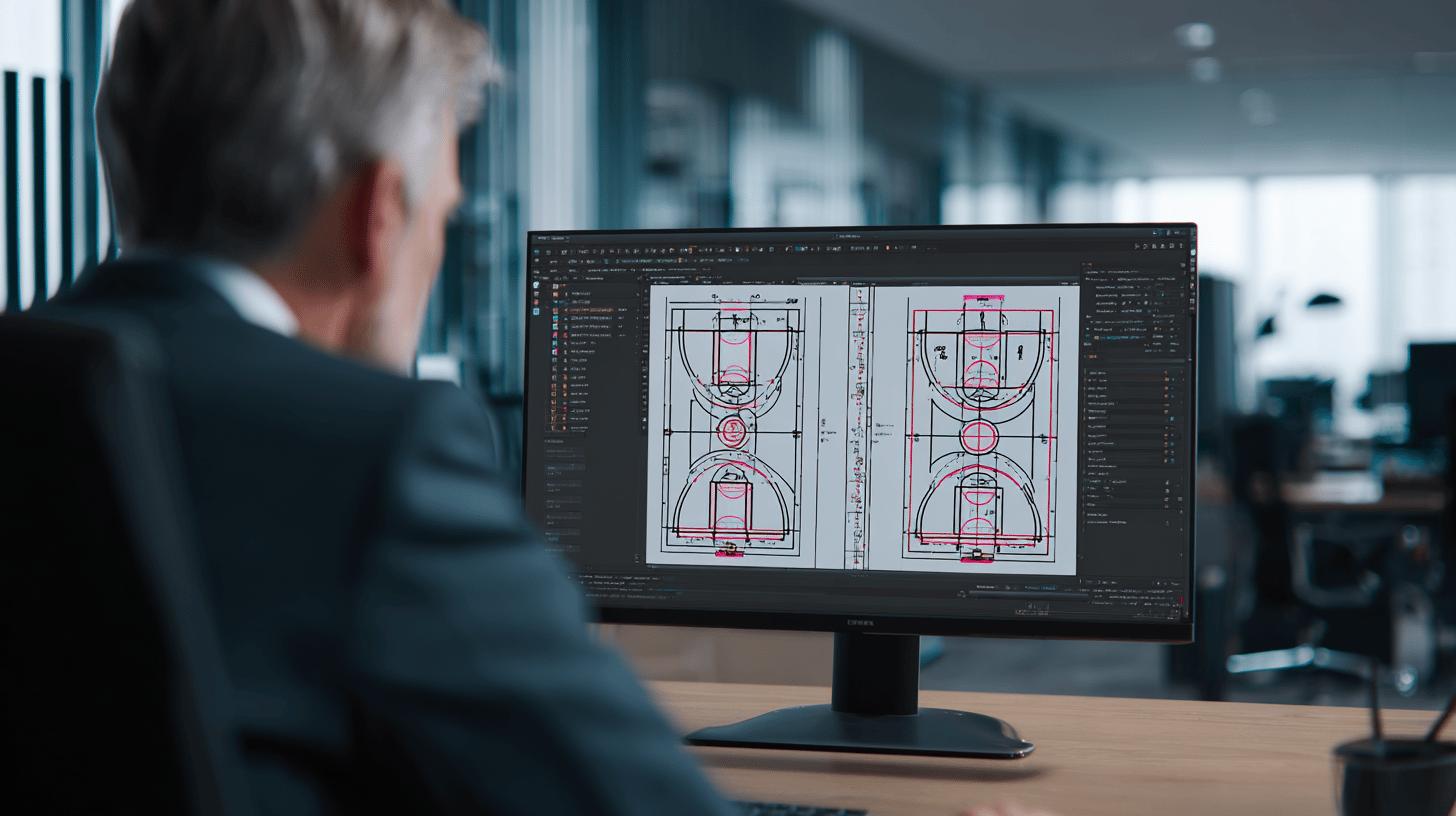
Advanced court design software offers a comprehensive suite of tools for transforming sports field designs with precision and creativity. Users can leverage these platforms to customise court elements, simulate layouts in 3D, and access resources that ensure accuracy in game-line painting.
Customisation Options
Advanced court layout software provides extensive customisation capabilities, enabling users to tailor court elements such as field colour and game lines. C&C Courts’ software exemplifies this by allowing detailed adjustments to suit specific aesthetic and functional needs. This level of customisation ensures that each court aligns perfectly with the user’s vision and requirements, whether for a professional arena or a community sports facility.
Simulation Capabilities
Court simulation software plays a crucial role in visualising and testing design layouts before implementation. By offering a digital representation of the court, users can identify potential issues and make informed adjustments. OnCourt’s fast customisation features allow for real-time modifications of court size and configurations, ensuring that designs are accurate and feasible before any physical work begins. This reduces the risk of costly errors during installation.
Resource Provision
Resource provision is essential for precise game-line painting and overall project success. Companies like Mateflex supply the necessary tools and guidance for achieving high-quality court markings. These resources are invaluable for architects and engineers, ensuring that every line and arc is executed with precision, enhancing the court’s functionality and aesthetic appeal.
The functionality of these features in advanced court design software streamlines the planning process, making it more efficient and effective. By integrating customisation, simulation, and resource support, these platforms provide a robust environment for creating well-designed sports facilities that meet the highest standards of accuracy and performance.
Successful Implementations and Case Studies in Sports Facility Management
Case studies are invaluable in illustrating the effectiveness of 3D court design software in sports facility planning. They provide real-world examples of how these tools enhance sports court visualisation, streamline the planning process, and lead to successful project outcomes.
C&C Courts
With over 30 years of experience in court design and installation, C&C Courts exemplifies the successful application of court design software. Their comprehensive service includes using advanced visualisation tools to aid in detailed planning and consultation. By leveraging these tools, C&C Courts can tailor solutions to meet specific client needs, ensuring high levels of satisfaction. Challenges such as spatial constraints and unique client requirements are addressed through precise customisation options, leading to aesthetically pleasing and functional sports facilities. Client testimonials consistently praise C&C Courts for their quality workmanship and attention to detail, underpinning their reputation for excellence in the industry.
OnCourt
OnCourt has gained recognition for its innovative customisation tools and flexible design capabilities. Their software enables users to adjust court dimensions and game lines quickly, catering to a wide range of preferences and spatial limitations. Successful implementations of OnCourt’s software highlight its ability to minimise errors and reduce project timelines. By providing an interactive platform for designing basketball courts, OnCourt empowers users to explore various configurations and instantly see the impact of changes. Success stories often emphasise the enhanced project outcomes achieved through OnCourt’s tools, showcasing their value in creating versatile and high-quality sports facilities.
These case studies underscore the transformative impact of 3D court design software in sports facility management. By facilitating precise planning, customisation, and visualisation, these tools ensure that projects are executed with accuracy and efficiency. The experiences of C&C Courts and OnCourt demonstrate how integrating advanced technology into sports court planning leads to superior results and satisfied clients.
Tutorials and Guides for Using Game-Line Layout Software
Understanding the functionality of game-line layout software is imperative for maximising its potential in transforming sports courts. This software allows users to design courts in 3D, offering interactive design tools for precise planning and customisation. By grasping the capabilities of these platforms, users can efficiently create, adjust, and finalise court designs that meet specific requirements.
To effectively use game-line layout software, users should start by creating an account on platforms like C&C Courts or OnCourt. This step is crucial as it allows users to save and later share their designs, facilitating collaboration and consultation. Once an account is set up, users can dive into the design phase. Customisation options enable the selection of court dimensions, game lines, and other elements tailored to various sports. OnCourt, for instance, offers quick customisation features that simplify the process of adjusting court size and configurations, catering to both professional and recreational needs.
Design sharing is another key aspect that enhances the collaborative potential of these tools. After customising a court, users can share their designs with peers or stakeholders for feedback and further refinement. This interactive process ensures that the final design aligns with collective expectations and functional requirements.
To maximise software efficiency, consider the following tips:
- Regularly Save Designs: Prevent data loss by saving progress frequently.
- Utilise Available Tutorials: Leverage instructional resources for a deeper understanding of software capabilities.
- Experiment with Design Elements: Explore different configurations to discover optimal solutions.
- Engage with Support Communities: Participate in forums or groups for shared learning and problem-solving.
- Plan Before Execution: Use the software’s visualisation tools to foresee potential issues and address them preemptively.
.
By following these guidelines and tips, users can harness game-line layout software to its fullest, ensuring efficient and accurate court design processes.
Comparing Traditional Court Design Methods with 3D Software

Traditional court design methods rely heavily on manual planning and meticulous measurements for game line painting. This approach demands precision to ensure accuracy, often involving detailed blueprints and on-site adjustments. However, these methods are time-consuming and prone to human error, which can lead to costly rework and material wastage.
In contrast, 3D software revolutionises court design with advanced planning, visualisation, and flexibility. By using 3D court modelling, designers can create detailed virtual layouts that allow for interactive adjustments. This paint-free court design approach enhances accuracy by offering a comprehensive view of the court, enabling designers to identify and rectify potential issues before implementation. The ability to visualise different configurations facilitates informed decision-making, ensuring the final design aligns with specific requirements and spatial constraints. Software such as Mateflex underscores the importance of precise game line marking, which is significantly improved with digital tools.
- Accuracy: 3D software provides precise measurements and alignment, reducing errors.
- Time Efficiency: Digital designs speed up the planning process, minimising delays.
- Cost: Lower material and labour costs due to reduced mistakes and rework.
- Visualisation: Enhanced clarity in design, enabling stakeholders to see realistic court depictions.
- Flexibility: Easy modifications and experimentation with various layouts, accommodating diverse needs.
.
Adopting 3D software over traditional methods offers substantial benefits in court design projects. The ability to visualise and adjust designs digitally not only improves accuracy but also enhances efficiency and cost-effectiveness. By transitioning to virtual sports court planning, designers can deliver high-quality results with fewer resources and greater confidence in the final product.
Final Words
Integrating game-line layout software into sports facility planning transforms the traditional approach to court design.
3D design technologies, as offered by OnCourt and C&C Courts, allow for detailed customisation and efficient project planning.
Advanced court layout software provides significant benefits, including improved accuracy, cost-efficiency, and design flexibility.
Case studies highlight successful implementations, affirming the effectiveness of these digital tools in sports facility management.
With comprehensive tutorials and guides, users can fully harness game-line layout software capabilities for optimal results.
Embracing 3D court design before painting leads to a streamlined, paint-free approach, revolutionising court creation processes.
Request CAD layout → Sports Hall Markings
FAQ
Game Line Layout Software Designing Courts in 3D Before Paint
Q: What is game line layout software for designing courts in 3D before painting?
A: Game line layout software enables customisation and visualisation of sports courts in 3D before paint application, allowing for accurate planning and design.
Q: Are there any free 3D modelling software options for court design?
A: Yes, free 3D modelling software options are available, such as Blender, which provides robust tools for court design and customisation.
Q: Where can one download game line layout software for 3D court design?
A: Game line layout software can be downloaded from specialised vendors like OnCourt and C&C Courts, often available on their respective websites.
Q: Is Blender suitable for court design, and is it free?
A: Blender is a suitable and free 3D modelling software ideal for creating detailed sports court designs with its extensive range of design tools.
Benefits of Designing Courts in 3D Before Paint
Q: What are the advantages of designing sports courts in 3D before painting?
A: Designing courts in 3D before painting offers improved accuracy, cost-efficiency, design flexibility, and enhanced visualisation, contributing to successful project outcomes.
Features of Advanced Court Design Software
Q: What are the key features of advanced court design software?
A: Advanced court design software provides customisation options, simulation capabilities, and resource provision to ensure precise planning and efficient design processes.
Tutorials and Guides for Using Game-Line Layout Software
Q: How can one effectively use game-line layout software?
A: Effective use involves creating accounts, customising designs, utilising tutorials, saving designs regularly, and experimenting with different design elements for best results.
Comparing Traditional Court Design Methods with 3D Software
Q: How does 3D software compare to traditional court design methods?
A: 3D software offers enhanced accuracy, time efficiency, and flexibility over traditional methods, reducing costs and improving project visualisation.


